Introduction to Microsoft Access
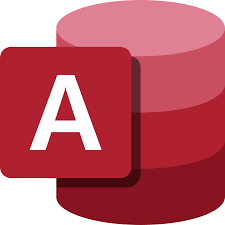
Duration:
Typically 1 x 2 hour session
Overview:
Microsoft Access is an information management tool that helps you store and analyse large amounts of information, and manage related data more efficiently than Excel or other spreadsheet applications.
Data is stored in tables (mini spreadsheets that store only one type of thing). A table can have many fields (like columns in a spreadsheet). Tables are linked to each other by a field which is the same in each table e.g. an ID number. The data can then be analysed and reports produced from information held in different tables.
Individuals can use Access to create a database which enables them to track their finances, manage a home inventory or store the names and contact information of friends and relatives. Organisations and businesses use Access to provide the information they need to monitor and report on various aspects of their organisation or business.
You will need:
A basic knowledge of your computer, including basic keyboard and mouse skills.
Learning Objectives:
The learning session will cover how to:
• Create a database.
• Create a table where data is stored.
• Add data to the table.
• Create a query to retrieve data from a table.
• Create a form to customise your data entry.
• Create a report to print out your data.