iPhones and iPads -
Next Steps

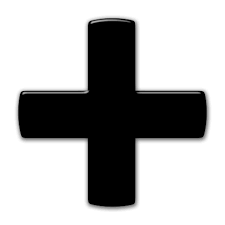
Duration:
Typically 1 x 2 hour session
Overview:
This Learning Session is for the more experienced iPhone/iPad user, to help you understand and utilise the many features available on your device.
You will need:
• To have a reasonable knowledge of how to work your device on a day-to-day basis and understand all the basic functions.
If you are a relative newcomer to the device, it may be preferable to complete the Introduction to iPhone/iPad Learning Session
before attending this one.
• To know your Apple ID and Password as well as your email login and password/s.
• To bring your device to the learning session with its battery fully charged. You should also bring the charging unit and cable.
Learning Objectives:
The items the learning session may cover include the following :
• In depth look at device settings.
• Photographs - how to save them onto your device and delete them, how to set up photo albums, how to do some easy editing.
• Email - setting it up, making folders.
• Use of the Calendar.
• Use of Notes.
• Use of Maps. Email - setting it up, making folders.
• Use of the Calendar.
• Use of Notes.
• Contacts - setting them up and using them.
• Basic utility apps that can be very useful (and free).
• Music and movies.
• Social media apps like FaceTime, Skype, Facebook and Messenger.
• Paywave.