Word - Next Steps

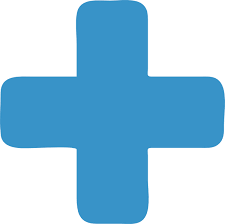
Duration:
Typically 3 x 2 hour sessions
Overview:
These sessions will revise and then build on what you learned in the Introduction learning sessions to enable you to do so much more with Page Layout, numbering and bullet points, Tables, Headers and Footers on pages, using Shapes, Pictures, WordArt and Clipart. You will be able to create professional looking posters or certificates using your creative talents and what is available within Word.
You will need:
To have completed the Microsoft Introduction to Word Learning Sessions, or be an experienced Word user.
You can bring your own device or use our SeniorNet laptop.
Learning Objectives:
The learning sessions will cover:
• A quick revision of what you learned in the Introduction to Word Learning Sessions.
• Styles (how you want your documents to look).
• Document editing, formatting.
• Working with lists, columns and tables.
• Numbering and Bullet Points.
• Indents, tabs, page breaks.
• Line and paragraph spacing.
• Enhancing your documents with shapes, Word Art, Clip Art, pictures and photos.
• Creating certificates and posters.